
Solution for Ubuntu software error: "Error opening directory '/usr/share/appdata': "No such file or directory"
Sometimes when you try to install or uninstall using Ubuntu Software on Ubuntu Linux OS, you might get the following message:
Sorry, something went wrong: Error opening directory "/usr/share/appdata": No such file or directory.
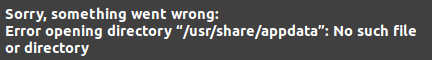
This problem can be solved easily and two different ways and both ways the objective is same. The solution to the above error is to end the process and re-open the software. It resolves the issue most of the time.
To resolve the issue, you can do the following steps:
- Open System Monitor and look for snap-store
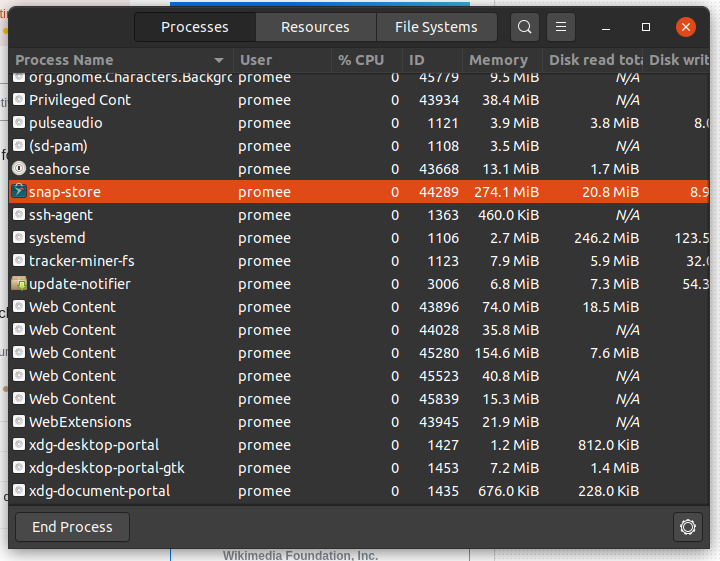
- Select the snap-store process and hit End process.
- Re-open Ubuntu Software
You can also resolve the error by using Terminal.
Open Terminal and run the following command:
killall snap-store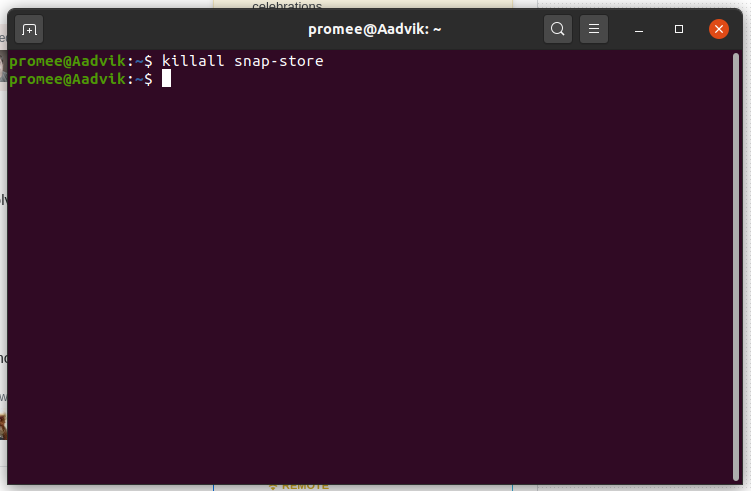





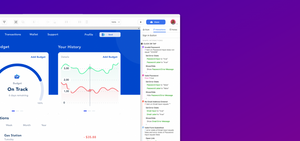


Comments